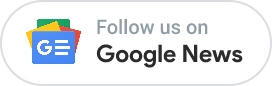

Google Chrome, a widely-used browser for personal and professional tasks, harbors a valuable yet often overlooked feature – the Incognito mode.
Google Chrome’s Incognito Mode. Unravel the mysteries of this private browsing setting and master its usage with these essential insights:
1. Activating the Incognito Mode
Begin by launching your Google Chrome session. In the top right corner, click on the three dots to reveal a dropdown menu. Select ‘New Incognito Window.’ Alternatively, expedite the process by using the shortcut Shift+Ctrl+N. This opens a new Incognito browsing session.
2. Sign Out for Complete Privacy
While Incognito mode doesn’t save browsing history, it’s crucial to sign out of your Google account to ensure comprehensive privacy. Be cautious, as signed-in accounts may still record searches in Google’s web history.
3. Automatic Incognito Launch
Create a desktop shortcut for Google Chrome, right-click, select properties, go to the shortcut tab, and add “-incognito” to the target field. Launching Chrome from this shortcut ensures an automatic start in Incognito mode.
4. Incognito’s Limitations
Understand that Incognito mode, despite its privacy features, does not shield users from surveillance by secret agents. Google Chrome rolled out warnings in February, clarifying that while your activity won’t appear in history or search logs, it doesn’t prevent monitoring by external entities.
5. Exploring Private Browsing Across Platforms
Recognize that Google Chrome isn’t the sole provider of private browsing experiences. Safari on iOS and desktop, as well as Firefox, offer similar options. Explore these alternatives based on your preferences and device compatibility.
5 Essential things to know about google Chrome Incognito Mode. Unlock the full potential of Google Chrome’s Incognito mode by following these essential tips. Enhance your browsing experience securely and gain insights into maintaining your online privacy.